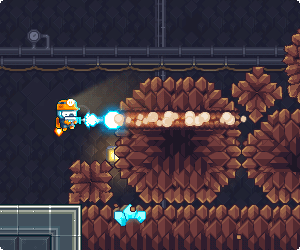Welcome to our new Blog! It has been completely rewritten from the ground up by our uber clever web developer Tom! This is the first new feature to go live from Tom but there is plenty more to come in the future so stay tuned for more info!
Ok features, features, features….
The first thing you should notice is the new super wizzy bouncy scrolling system! We have ditched the old side scroller of yesteryear in favour of something much more iphone/touchpad inspired…..wow aren’t we all high tech and fashionable!
There are some other ways to scroll too! If you have a mouse wheel you can still use that and for those of you who don’t want to use the mouse we have even made the up and down arrow keys scroll the screen as well. Finall…
READ MOREWelcome to our new Blog! It has been completely rewritten from the ground up by our uber clever web developer Tom! This is the first new feature to go live from Tom but there is plenty more to come in the future so stay tuned for more info!
Ok features, features, features….
The first thing you should notice is the new super wizzy bouncy scrolling system! We have ditched the old side scroller of yesteryear in favour of something much more iphone/touchpad inspired…..wow aren’t we all high tech and fashionable!
There are some other ways to scroll too! If you have a mouse wheel you can still use that and for those of you who don’t want to use the mouse we have even made the up and down arrow keys scroll the screen as well. Finally there are two buttons at the bottom of the scroller that can be clicked to perform the same function.
You may notice a new Question mark button along the top bar of the blog….yep just there…no up a bit…there! Yep in that area we never use for anything other than the title of the section! We decided this bar area was dead space on our site so we have decided to start using it to house extra functionality so do look there in future for extra ways to interact! The actual purpose of the button if you hadn’t already clicked it on us pointing it out is to demonstrate how to use the blog…..pretty much how we are explaining it now but prettier and hopefully more useful to people the people of the future who don’t read this post!
Another new button you may notice is the shrink/grow button which you can see in the individual posts subject bar. Don’t click it just yet or I won’t be able to tell you the next bit! Ok if you clicked it the article would shrink away to make room for things you more interested in reading. Don’t worry though if you want it back you can just click it again to bring it back……Ok now you know how it works go for it and give it a whirl
Finally at the bottom of the article you will find some new social network links so if you like something you can Tweet about it, Share it with your friends on Facebook or erm…..Keep it? Oh well I’m sure you won’t click that one anyway!
The Blog does not use Flash this time so although it has been tested in several browsers there are some concerns that there could be some compatibility issues. So far the only issue we know of is that in Internet Explorer 6 the rounded corners will not appear round the content and also the shrink function will not work. If anybody does encounter any issues please do inform us.
by Mat